7.1.1 Creating Sending Domain
To create sending domain follow the steps provided below:
-
On the left side menu click Domains > Sending Domain
-
Click on Create New
-
Enter the Domain name, Dkim private key and Dkim public key information
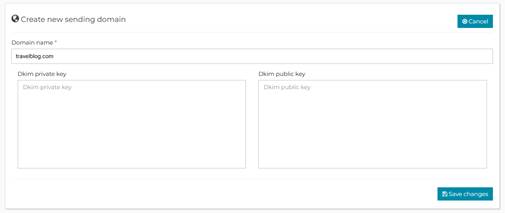
-
Click Save Changes.