5.4.1 Creating File Manager
To create a file manager, follow the steps provided below:
-
On the left side menu click Email Templates> File Manager
-
Click on New Folder icon to create a new folder and rename the folder

-
Click Upload Files and select the files to be uploaded.
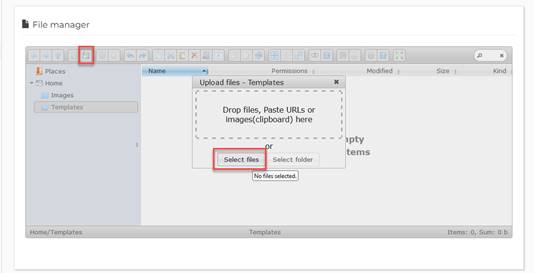
The uploaded files will be listed under the selected folder.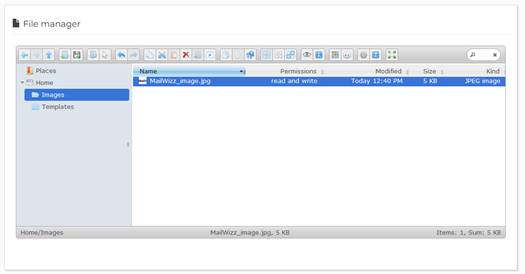
-
To delete a folder or file click
 icon.
icon.