5.1.1 Creating Categories
To create a category follow the steps provided below:
-
On the left side menu click Email Templates> Categories
-
Click on Create New
The Create new category page is displayed. -
Enter the category name and click Save Changes.
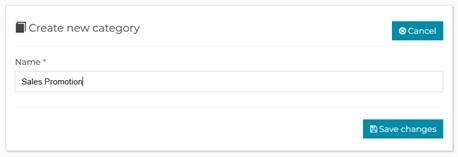
The newly created category will be listed in the Categories page.